Get Dynamic Clock In or clock time in SQL
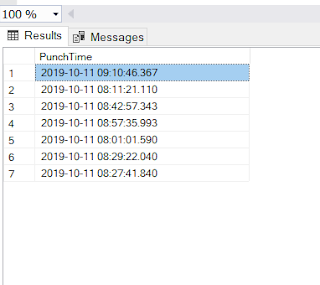
Now, I am going to generate dynamic time like real punch time for Clock In or Clock Out. When we implement punch time functionality. Create a View for Get Random value in SQL. Because SQL not allow RAND() function in user define function. So I am creating a view for this CREATE VIEW vw_getRANDValue AS SELECT RAND() AS Value Create a user define function to get real punch time. I am passing date of punch and time range in time format. GO CREATE FUNCTION [dbo].[FnGetPunchTime] (@WorkingDate DATETIME,@timeRangeBegin time,@timeRangeEnd time) RETURNS DATETIME AS BEGIN DECLARE @Result AS DATETIME; DECLARE @RandomTime DATEtime, @TimeSpanInMSec int = datediff(MILLISECOND,@timeRangeBegin, @timeRangeEnd) SELECT @RandomTime=DATEADD(MILLISECOND,(SELECT Value FROM vw_getRANDValue) * @TimeSpanInMSec,@timeRangeBegin) SELECT @Result=CONVERT(DATETIME, CONVERT(varchar, @WorkingDate, 23) + ' ' + CONVERT(varchar, @RandomTime, 114)) RETURN (@Result); END I am putting