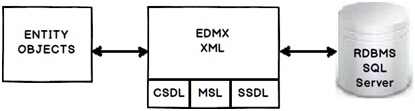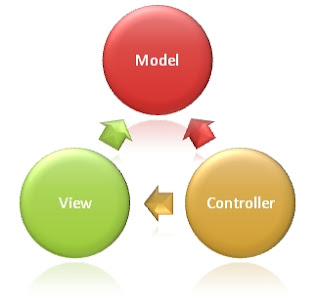WPF Custom Dictionary
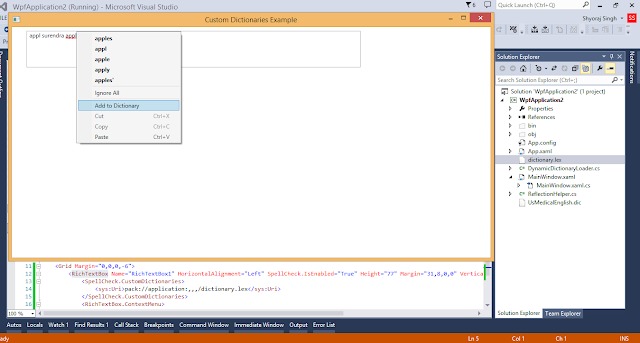
adding custom dictionary in wpf MainWoindow.xaml file code <Window x:Class="WpfApplication2.MainWindow" xmlns="http://schemas.microsoft.com/winfx/2006/xaml/presentation" xmlns:x="http://schemas.microsoft.com/winfx/2006/xaml" xmlns:sys="clr-namespace:System;assembly=system" Title="Custom Dictionaries Example"> <Grid Margin="0,0,0,-6"> <RichTextBox Name="RichTextBox1" HorizontalAlignment="Left" SpellCheck.IsEnabled="True" Height="77" Margin="31,8,0,0" VerticalAlignment="Top" Width="704"> <SpellCheck.CustomDictionaries> <sys:Uri>pack://application:,,,/dictionary.lex</sys:Uri> </SpellCheck.CustomDictionaries> <RichTextBox.ContextMenu> <ContextMenu></ContextMenu>