What is the importance of EDMX file in Entity Framework
ADO.NET entity is an ORM (object relational mapping) which creates a
higher abstract object model over ADO.NET components. So rather than
getting into dataset, datatables, command, and connection objects as
shown in the below code, you work on higher level domain objects like
customers, suppliers, etc.
For instance, the below T4 C# code:
DataTable table = adoDs.Tables[0];
for (int j = 0; j < table.Rows.Count; j++)
{
DataRow row = table.Rows[j];
// Get the values of the fields
string CustomerName =
(string)row["Customername"];
string CustomerCode =
(string)row["CustomerCode"];
}
Benefits of using EF
The main and the only benefit of EF is it auto-generates code for the Model (middle layer), Data
Access Layer, and mapping code, thus reducing a lot of development time.
The importance of EDMX file in Entity Framework
EDMX (Entity Data Model XML) is an XML file which contains all the
mapping details of how your objects map with SQL tables. The EDMX file
is further divided into three sections: CSDL, SSDL, and MSL.
Explain CSDL, SSDL and MSL sections in an EDMX file
- CSDL (Conceptual Schema definition language) is the conceptual abstraction which is exposed to the application.
- SSDL (Storage Schema Definition Language) defines the mapping with your RDBMS data structure.
- MSL (Mapping Schema Language) connects the CSDL and SSDL.
What are T4 templates
T4 (Text Template Transformation Toolkit) is a template based code generation engine. You can go and write C# code in T4 templates (.tt is the extension) files and those C# codes execute to generate the file as per the written C# logic.For instance, the below T4 C# code:
Hide Copy Code
<#@ template language="“C#”" #>
Hello <# Write(”World!”) #>
Will generate the following C# output:
Hide Copy Code
Hello
World !
What is the importance of T4 in Entity Framework
T4 files are the heart of EF code generation. The T4 code templates read
the EDMX XML file and generate C# behind code. This C# behind code is
nothing but your entity and context classes.
If you create a project using VS 2012, you will see the following
hierarchy. At the top we have the EDMX file, followed by the TT or T4
file, and then the .CS code file.
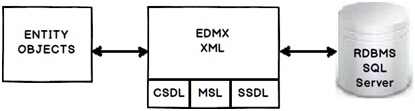




Comments
Post a Comment