Filters in ASP.NET MVC
In ASP.NET MVC, controllers define action methods that usually have a one-to-one relationship with possible user interactions
Sometimes you want to perform logic either before an action method is called or after an action method runs. To support this, ASP.NET MVC provides filters. Filters are custom classes that provide both a declarative and programmatic means to add pre-action and post-action behavior to controller action methods.
ASP.NET MVC Filter Types
Authorization filters. These implement IAuthorizationFilter and make security decisions about whether to execute an action method, such as performing authentication or validating properties of the request. The AuthorizeAttribute class and the RequireHttpsAttribute class are examples of an authorization filter. Authorization filters run before any other filter.
public class CustomAuthorizationAttribute : FilterAttribute, IAuthorizationFilter
{
void IAuthorizationFilter.OnAuthorization(AuthorizationContext filterContext)
{
filterContext.Controller.ViewBag.OnAuthorization = "IAuthorizationFilter.OnAuthorization filter called";
}
}
Action filters. These implement IActionFilter and wrap the action method execution. The IActionFilter interface declares two methods: OnActionExecuting and OnActionExecuted. OnActionExecuting runs before the action method. OnActionExecuted runs after the action method and can perform additional processing, such as providing extra data to the action method, inspecting the return value, or canceling execution of the action method.
public class CustomActionAttribute : FilterAttribute, IActionFilter
{
void IActionFilter.OnActionExecuted(ActionExecutedContext filterContext)
{
filterContext.Controller.ViewBag.OnActionExecuted = "IActionFilter.OnActionExecuted filter called";
}
void IActionFilter.OnActionExecuting(ActionExecutingContext filterContext)
{
filterContext.Controller.ViewBag.OnActionExecuting = "IActionFilter.OnActionExecuting filter called";
}
}
Result filters. These implement IResultFilter and wrap execution of the ActionResult object. IResultFilter declares two methods: OnResultExecuting and OnResultExecuted. OnResultExecuting runs before the ActionResult object is executed. OnResultExecuted runs after the result and can perform additional processing of the result, such as modifying the HTTP response. The OutputCacheAttribute class is one example of a result filter.
public class CustomResultAttribute : FilterAttribute, IResultFilter
{
void IResultFilter.OnResultExecuted(ResultExecutedContext filterContext)
{
filterContext.Controller.ViewBag.OnResultExecuted = "IResultFilter.OnResultExecuted filter called";
}
void IResultFilter.OnResultExecuting(ResultExecutingContext filterContext)
{
filterContext.Controller.ViewBag.OnResultExecuting = "IResultFilter.OnResultExecuting filter called";
}
}
Exception filters. These implement IExceptionFilter and execute if there is an unhandled exception thrown during the execution of the ASP.NET MVC pipeline. Exception filters can be used for tasks such as logging or displaying an error page. The HandleErrorAttribute class is one example of an exception filter.
public class CustomExceptionAttribute : FilterAttribute, IExceptionFilter
{
void IExceptionFilter.OnException(ExceptionContext filterContext)
{
filterContext.Controller.ViewBag.OnException = "IExceptionFilter.OnException filter called";
}
}
Using the Custom Filters
Now from our application we just need to decorate the actions on which we need the custom filter functionality. Lets try to do this on a single action method as:
public class HomeController : Controller
{
[CustomAuthorization]
[CustomAction]
[CustomResultAttribute]
[CustomExceptionAttribute]
public ActionResult Index()
{
//throw new Exception("Dummy Exception");
ViewBag.Message = "Index Action of Home controller is being called.";
return View();
}
}
Sometimes you want to perform logic either before an action method is called or after an action method runs. To support this, ASP.NET MVC provides filters. Filters are custom classes that provide both a declarative and programmatic means to add pre-action and post-action behavior to controller action methods.
ASP.NET MVC Filter Types
Authorization filters. These implement IAuthorizationFilter and make security decisions about whether to execute an action method, such as performing authentication or validating properties of the request. The AuthorizeAttribute class and the RequireHttpsAttribute class are examples of an authorization filter. Authorization filters run before any other filter.
public class CustomAuthorizationAttribute : FilterAttribute, IAuthorizationFilter
{
void IAuthorizationFilter.OnAuthorization(AuthorizationContext filterContext)
{
filterContext.Controller.ViewBag.OnAuthorization = "IAuthorizationFilter.OnAuthorization filter called";
}
}
Action filters. These implement IActionFilter and wrap the action method execution. The IActionFilter interface declares two methods: OnActionExecuting and OnActionExecuted. OnActionExecuting runs before the action method. OnActionExecuted runs after the action method and can perform additional processing, such as providing extra data to the action method, inspecting the return value, or canceling execution of the action method.
public class CustomActionAttribute : FilterAttribute, IActionFilter
{
void IActionFilter.OnActionExecuted(ActionExecutedContext filterContext)
{
filterContext.Controller.ViewBag.OnActionExecuted = "IActionFilter.OnActionExecuted filter called";
}
void IActionFilter.OnActionExecuting(ActionExecutingContext filterContext)
{
filterContext.Controller.ViewBag.OnActionExecuting = "IActionFilter.OnActionExecuting filter called";
}
}
Result filters. These implement IResultFilter and wrap execution of the ActionResult object. IResultFilter declares two methods: OnResultExecuting and OnResultExecuted. OnResultExecuting runs before the ActionResult object is executed. OnResultExecuted runs after the result and can perform additional processing of the result, such as modifying the HTTP response. The OutputCacheAttribute class is one example of a result filter.
public class CustomResultAttribute : FilterAttribute, IResultFilter
{
void IResultFilter.OnResultExecuted(ResultExecutedContext filterContext)
{
filterContext.Controller.ViewBag.OnResultExecuted = "IResultFilter.OnResultExecuted filter called";
}
void IResultFilter.OnResultExecuting(ResultExecutingContext filterContext)
{
filterContext.Controller.ViewBag.OnResultExecuting = "IResultFilter.OnResultExecuting filter called";
}
}
Exception filters. These implement IExceptionFilter and execute if there is an unhandled exception thrown during the execution of the ASP.NET MVC pipeline. Exception filters can be used for tasks such as logging or displaying an error page. The HandleErrorAttribute class is one example of an exception filter.
public class CustomExceptionAttribute : FilterAttribute, IExceptionFilter
{
void IExceptionFilter.OnException(ExceptionContext filterContext)
{
filterContext.Controller.ViewBag.OnException = "IExceptionFilter.OnException filter called";
}
}
Using the Custom Filters
Now from our application we just need to decorate the actions on which we need the custom filter functionality. Lets try to do this on a single action method as:
public class HomeController : Controller
{
[CustomAuthorization]
[CustomAction]
[CustomResultAttribute]
[CustomExceptionAttribute]
public ActionResult Index()
{
//throw new Exception("Dummy Exception");
ViewBag.Message = "Index Action of Home controller is being called.";
return View();
}
}
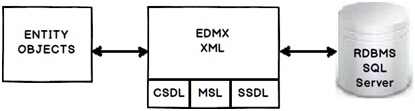

Comments
Post a Comment