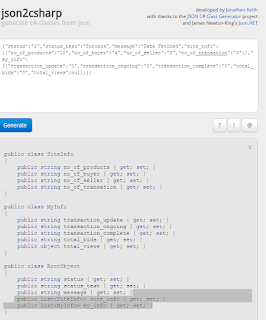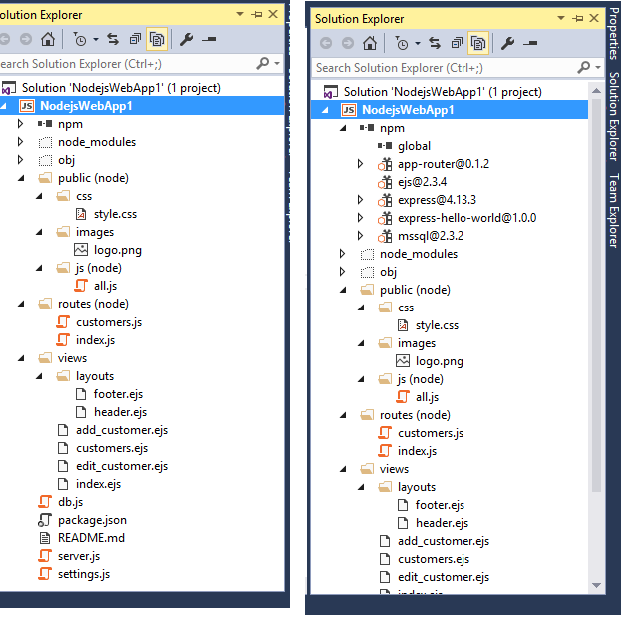This is simple example of CRUD operation in node js with sql server 1 create a table in sql server CREATE TABLE [dbo].[Customer]( [Id] [int] IDENTITY(1,1) NOT NULL, [Name] [nvarchar](max) NOT NULL, [address] [nvarchar](max) NOT NULL, [email] [nvarchar](max) NOT NULL, [phone] [nvarchar](20) NOT NULL, CONSTRAINT [PK_Customer] PRIMARY KEY CLUSTERED ( [Id] ASC )WITH (PAD_INDEX = OFF, STATISTICS_NORECOMPUTE = OFF, IGNORE_DUP_KEY = OFF, ALLOW_ROW_LOCKS = ON, ALLOW_PAGE_LOCKS = ON) ON [PRIMARY] ) ON [PRIMARY] TEXTIMAGE_ON [PRIMARY] 2. Install package of "mssql". This is package for sql server in node js 3. create a separate js file "Settings" all credential of sql server .. exports.dbConfig = { user: "sa", password: "admin@123", server: "localhost\\SQLEXPRESS", database: "Node", port: 1433 }; 4. Create Common file for execute sql queries in one ...