How to connect to SQL Server database using Node.Js
Description
- A quick overview on SQL Server configuration, in order to get connected through Node.Js
- Using "mssql" npm package to connect to SQL Server using Node.Js
- How to use "Connection" object to connect to SQL Server
- How to use "Request" object to execute SELECT statement and fetch results
- How to handle SQL Server Connection Errors (from Node Js)
- How to handle SQL statement execution Errors (from Node Js)
Source Code:
varsql = require("mssql");
vardbConfig = {
server: "localhost\\SQL2K14", database: "SampleDb", user: "sa", password: "sql2014", port: 1433
};
functiongetEmp() { var conn = new sql.Connection(dbConfig); conn.connect().then(function () { var req = new sql.Request(conn); req.query("SELECT * FROM emp").then(function (recordset) { console.log(recordset); conn.close(); }) .catch(function (err) { console.log(err); conn.close(); }); }) .catch(function (err) { console.log(err); });
//--> another way
//var req = new sql.Request(conn);
//conn.connect(function (err) {
// if (err) {
// console.log(err);
// return;
// }
// req.query("SELECT * FROM emp", function (err, recordset) {
// if (err) {
// console.log(err);
// }
// else {
// console.log(recordset);
// }
// conn.close();
// });
//});
}
getEmp();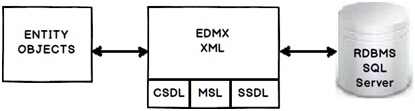

Nice post. Thanks for sharing.
ReplyDeleteSQL training in Pune