[Files]
Source: "dependencies\dotNetFx40_Full_x86_x64.exe"; DestDir: {tmp}; Flags: deleteafterinstall; AfterInstall: InstallFramework; Check: FrameworkIsNotInstalled
Source: "C:\Windows\Microsoft.NET\assembly\GAC_MSIL\MySql.Data\v4.0_6.5.4.0__c5687fc88969c44d\MySql.Data.dll"; DestDir: "{app}\lib"; StrongAssemblyName: "MySql.Data, Version=6.5.4.0, Culture=neutral, PublicKeyToken=c5687fc88969c44d, ProcessorArchitecture=MSIL"; Flags: gacinstall sharedfile uninsnosharedfileprompt
[Code]
procedure InstallFramework;
var
ResultCode: Integer;
begin
if not Exec(ExpandConstant('{tmp}\dotNetFx40_Full_x86_x64.exe'), '/q /norestart', '', SW_SHOW, ewWaitUntilTerminated, ResultCode) then
begin
// you can interact with the user that the installation failed
MsgBox('.NET installation failed with code: ' + IntToStr(ResultCode) + '.',
mbError, MB_OK);
end;
end;
http://stackoverflow.com/questions/20752882/how-can-i-install-net-framework-as-a-prerequisite-using-innosetup
procedure InstallFramework;
var
StatusText: string;
begin
StatusText := WizardForm.StatusLabel.Caption;
WizardForm.StatusLabel.Caption := 'Installing .NET framework...';
WizardForm.ProgressGauge.Style := npbstMarquee;
try
// here put the .NET setup execution code
finally
WizardForm.StatusLabel.Caption := StatusText;
WizardForm.ProgressGauge.Style := npbstNormal;
end;
end;
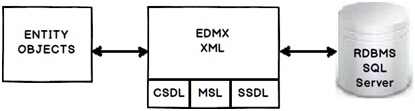

Comments
Post a Comment