Simple CRUD Node.js & Sql server
This is simple example of CRUD operation in node js with sql server
1 create a table in sql server
exports.dbConfig = {
5. Create app file using routing and other namespace files
var express = require('express');
var routes = require('./routes');
var http = require('http');
var path = require('path');
//load customers route
var customers = require('./routes/customers');
var app = express();
app.set('port', process.env.PORT || 4300);
app.set('views', path.join(__dirname, 'views'));
app.set('view engine', 'ejs');
app.get('/', routes.index);
app.get('/customers', customers.list);
app.get('/customers/add', customers.add);
app.post('/customers/add', customers.save);
app.get('/customers/delete/:id', customers.delete_customer);
app.get('/customers/edit/:id', customers.edit);
app.post('/customers/edit/:id', customers.save_edit);
//app.use(app.router);
http.createServer(app).listen(app.get('port'), function () {
console.log('Express server listening on port ' + app.get('port'));
});
http://teknosains.com/i/simple-crud-nodejs-mysql
1 create a table in sql server
CREATE TABLE [dbo].[Customer](
[Id] [int] IDENTITY(1,1) NOT NULL,
[Name] [nvarchar](max) NOT NULL,
[address] [nvarchar](max) NOT NULL,
[email] [nvarchar](max) NOT NULL,
[phone] [nvarchar](20) NOT NULL,
CONSTRAINT [PK_Customer] PRIMARY KEY CLUSTERED
(
[Id] ASC
)WITH (PAD_INDEX = OFF, STATISTICS_NORECOMPUTE = OFF, IGNORE_DUP_KEY = OFF, ALLOW_ROW_LOCKS = ON, ALLOW_PAGE_LOCKS = ON) ON [PRIMARY]
) ON [PRIMARY] TEXTIMAGE_ON [PRIMARY]
2. Install package of "mssql". This is package for sql server in node js
3. create a separate js file "Settings" all credential of sql server ..
exports.dbConfig = {
user: "sa",
password: "admin@123",
server: "localhost\\SQLEXPRESS",
database: "Node",
port: 1433
};
4. Create Common file for execute sql queries in one function
var sqlDb = require("mssql");
var settings = require("../settings");
exports.executeSql = function (sql, callback) {
var conn = new sqlDb.Connection(settings.dbConfig);
conn.connect().then(function () {
var req = new sqlDb.Request(conn);
req.query(sql).then(function (resultSet) {
conn.close();
callback(resultSet);
}).catch(function (error) {
console.log(error);
callback(null, error);
});
}).catch(function (error) {
console.log(error);
callback(null, error);
});
};
5. Create app file using routing and other namespace files
var express = require('express');
var routes = require('./routes');
var http = require('http');
var path = require('path');
//load customers route
var customers = require('./routes/customers');
var app = express();
app.set('port', process.env.PORT || 4300);
app.set('views', path.join(__dirname, 'views'));
app.set('view engine', 'ejs');
app.get('/', routes.index);
app.get('/customers', customers.list);
app.get('/customers/add', customers.add);
app.post('/customers/add', customers.save);
app.get('/customers/delete/:id', customers.delete_customer);
app.get('/customers/edit/:id', customers.edit);
app.post('/customers/edit/:id', customers.save_edit);
//app.use(app.router);
http.createServer(app).listen(app.get('port'), function () {
console.log('Express server listening on port ' + app.get('port'));
});
6. Create customer file manage route operation
var db = require("../db");
exports.list = function (req, resp) {
db.executeSql("SELECT * FROM customer", function (rows, error) {
if (err)
console.log("Error Selecting : %s ", err);
resp.render('customers', { page_title: "Customers - Node.js", data: rows });
})
}
exports.add = function (req, resp) {
resp.render('add_customer', { page_title: "Add Customers - Node.js" });
};
exports.edit = function (res, resp) {
var id = req.params.id;
db.executeSql("SELECT * FROM customer WHERE id=" + id, function (rows, error) {
if (err)
console.log("Error Selecting : %s ", err);
res.render('edit_customer', { page_title: "Edit Customers - Node.js", data: rows });
});
}
exports.save = function (req, res) {
var input = JSON.parse(JSON.stringify(req.body));
var data = {
name : input.name,
address : input.address,
email : input.email,
phone : input.phone
};
db.executeSql("INSERT INTO customer set ? ", data, function (rows, error) {
if (err)
console.log("Error inserting : %s ", err);
res.redirect('/customers');
});
};
exports.save_edit = function (req, res) {
var input = JSON.parse(JSON.stringify(req.body));
var id = req.params.id;
var data = {
name : input.name,
address : input.address,
email : input.email,
phone : input.phone
};
db.executeSql("UPDATE customer set ? WHERE id = ? ", [data, id], function (rows, err) {
if (err)
console.log("Error Updating : %s ", err);
res.redirect('/customers');
});
};
exports.delete_customer = function (req, res) {
var id = req.params.id;
db.executeSql("DELETE FROM customer WHERE id = ? ", id, function (err, rows) {
if (err)
console.log("Error deleting : %s ", err);
res.redirect('/customers');
});
};
here's html code (ejs template) for listing the customer
<%- include layouts/header.ejs %>
<div class="page-data">
<div class="data-btn">
<button onClick="addUser();">+ Add</button>
</div>
<div class="data-table">
<table border="1" cellpadding="7" cellspacing="7">
<tr>
<th width="50px">No</th>
<th>Name</th>
<th>Address</th>
<th>Phone</th>
<th>Email</th>
<th width="120px">Action</th>
</tr>
<% if(data.length){
for(var i = 0;i < data.length;i++) { %>
<tr>
<td><%=(i+1)%></td>
<td><%=data[i].name%></td>
<td><%=data[i].address%></td>
<td><%=data[i].phone%></td>
<td><%=data[i].email%></td>
<td>
<a class="a-inside edit" href="../customers/edit/<%=data[i].id%>">Edit</a>
<a class="a-inside delete" href="../customers/delete/<%=data[i].id%>">Delete</a>
</td>
</tr>
<% }
}else{ %>
<tr>
<td colspan="3">No user</td>
</tr>
<% } %>
</table>
</div>
</div>
<%- include layouts/footer.ejs %>
Solution structure ......
http://teknosains.com/i/simple-crud-nodejs-mysql
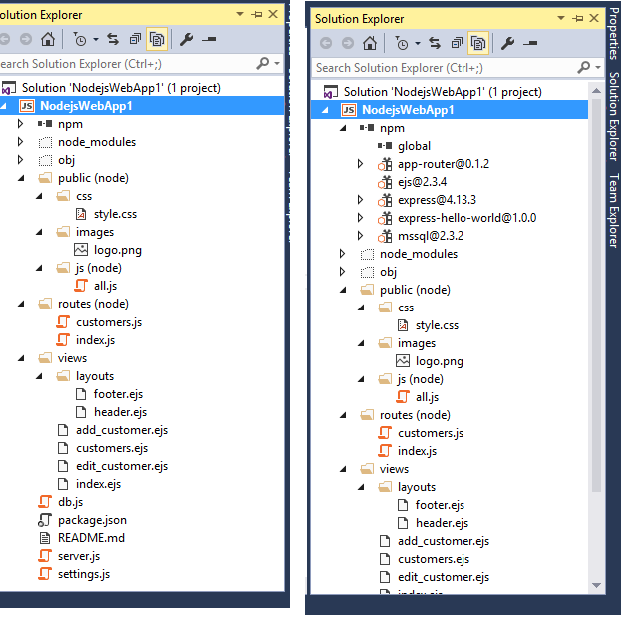

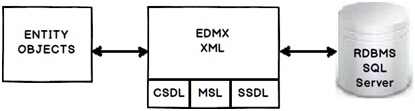

Good post thanks for sharing the post.
ReplyDeleteFull Stack Training in Chennai | Certification | Online Training Course| Full Stack Training in Bangalore | Certification | Online Training Course | Full Stack Training in Hyderabad | Certification | Online Training Course | Full Stack Developer Training in Chennai | Mean Stack Developer Training in Chennai | Full Stack Training | Certification | Full Stack Online Training Course
Thanks for sharing such useful post with us.
ReplyDeleteBest SQL Classes in Pune